1) Go to IIS and select your web site.
2) If you have not already done so, edit the site bindings to add the port 443
3) Open the Error Pages Feature under the IIS area. In the right column, click Add.
3) Open the Error Pages Feature under the IIS area. In the right column, click Add.
4) Add a Status Code of 403.4 and select Respond with a 302 redirect. Put in YOUR https address!
5) Open the SSL Settings in the IIS area for your site.
6) Click the Require SSL check box, and click Apply in the upper right Actions column.
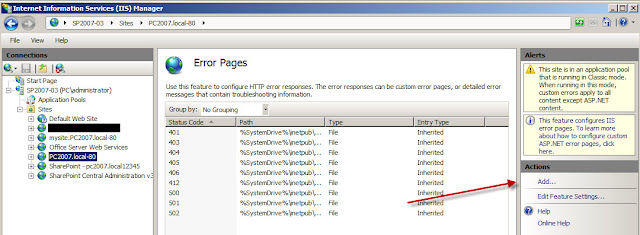




Great !!
ReplyDelete